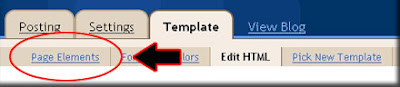If you have a Facebook page you will have some weirdly big URL that you have to use and share. But if it was shorten and custom it would be 10 times better. It's pretty easy step to do so. Follow the step below and it's very easy and fast.


BEFORE YOU DO ANYTHING
Once you change your page username you will never be able to change it back!
STEP 1
STEP 2
Choose the page you want to select below and write your desire username on the right
STEP 3
Click check availability (be sure to read all the tips) and Confirm it. Your done!
NOTES:
If you have already used your old link of your Facebook page don't worry it will go to the same place!
Enjoy!