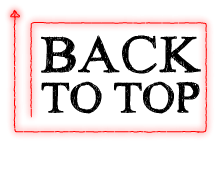Just like Facebook timeline cover photo after the new Google+ update, you can use nice Google plus cover photo which is normally public and will view in both in your profile page and when someone hoover over your name. You can definitely create your own customized Google plus coverage but you can also get them for free. I have come across a site where you can find a collection of different types of HD photo ready for your use. The main reason for liking this site is that it currently doesn't have any advertise and don't have to deal with all the annoying stuff. The design of the site is also impressive. The direction for using a image for coverage isn't needed since the site is very self explanatory. So check out this awesome site and choose your favorite cover photo. Click on the image or link below to visit the site.








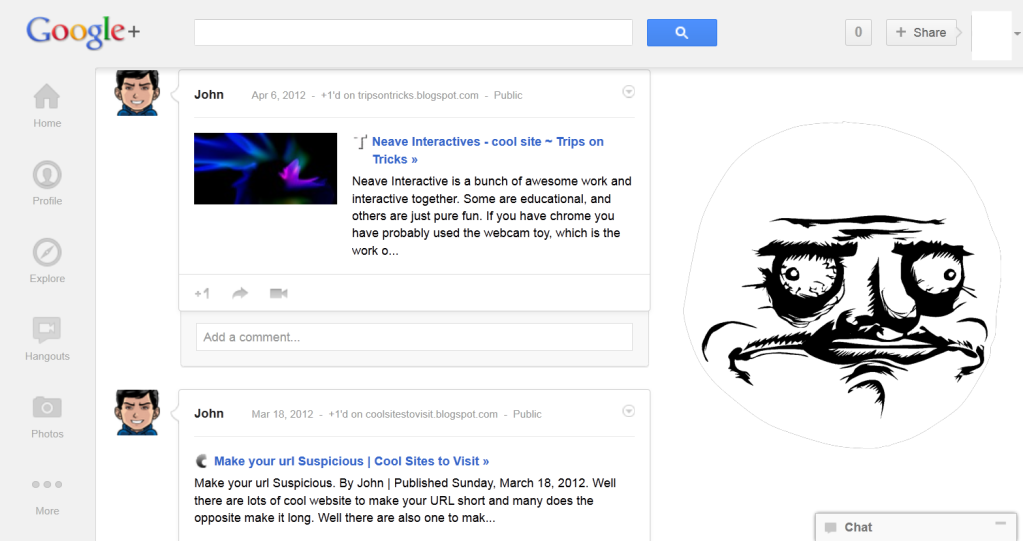
 After we have posted the last post about
After we have posted the last post about